Best Retouching Apps for iPhone
- Kellie Minton
- Nov 9, 2021
- 3 min read
Do you want to take your photos to the next level? Are you trying to catch people’s attention by posting your photos on social media platforms but failing to do so? If that is so, you are lucky to have come to the right place. iPhone users can add attractiveness to their simple photos by using the provided apps. Take a look at the list of the retouching apps for iPhone.

Snapseed
Snapseed is a great photo-editing application developed by Google. Whether you are a beginner or intermediate, you will find this retouch app easy-to-use. It comes with various photo-editing features and lets a user change the perspective of an object captured in a picture. With its great editing features, you can add perfection to your picture. The app makes retouching an easy task. An iPhone user can get it on App Store.
Facetune2
Facetune2 is an excellent application that allows a user to retouch photos. It comes with a skin-smoothing tool, a teeth whitening tool, and the functionality to reshape the face in a photo. It is quite similar to the PicsArt application in terms of features. To retouch your photo, you first need to import an image from the gallery and click on the Retouch. Choose the Auto to add smoothness to the skin in a photo. The app costs $5.99 monthly.
Photoshop Fix
Photoshop Fix does an excellent job of refining imperfections in an image. If you are an iPhone user, you can go for Photo Fix. Using the application, you can add beauty to a picture, remove the imperfections in a photo, change the shape of a human face, and minimize and maximize the shadows to the desired part of an image. The application works similarly to Snapseed and several other photo-editing applications. Photoshop Fix is available for free on the App Store. Get it now.
AirBrush
AirBrush photo is one of the best retouching apps on the list. The great application contains several excellent features. The user interface of the AirBrush is quite easy to understand. Even a beginner can quickly learn how to edit photos in the app. If you love being slim or want to look fit in photographs, this app is really for you. With the help of this app, you can reshape the body to make it appear slimmer in photos. AirBrush contains a number of filters that can add perfection to your image. The app is free to download. To avail of the premium features, you should make in-app purchases.
Photoshop Express
Photoshop Express is a feature-rich photo editing app that lets you unleash creativity on your iPhone. It comes with plenty of advanced editing features. One can use it with no hassle on their small screen device. Editing photos in the app is quite simple. Simply import a photo from your device to the app, or capture a new photo using a device camera. Once you have imported a photo in the same application, you can begin editing. It contains all the professional-grade tools one would expect, from color correction, contrast, saturation, brightness, filters, etc. Choose from many filters in the app and apply them to your photo. The filters can modify the color temperature and exposure issues. This app requires a subscription. You need to register your Adobe account to be able to use Photoshop Express.
Conclusion
The applications mentioned above will help you retouch photos easily. We have mentioned various retouching apps for iPhones. You can choose any one that suits your preference.
Source :- https://softwareinformation1.wordpress.com/2021/11/09/best-retouching-apps-for-iphone/
Liam Kenny arrived on the cyber security scene in the early 2000s when virus and malware were still new and slowly evolving. Her longtime affair with writing with an interest in the cybersecurity industry, combined with her IT degree, has contributed to experience several aspects of security suite industry such as blogging at Mcafee.com/activate OR Mcafee.com/activate

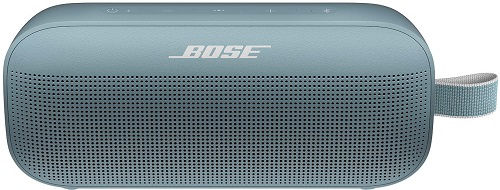
Comments